The publisher and ad landscapes have changed significantly over the past several years, and companies like Google are continually working to ensure their technologies like Chrome keep up. Chrome Heavy Ad Intervention is not new but it can continue to impact publishers new and established.
The FAQ below defines "what is a heavy ad" and everything a publisher needs to know to make sure heavy ads aren't negatively impacting ad impressions and revenues.
Jump to:
- What is a heavy ad?
- What is Chrome heavy ad intervention?
- Why does Chrome apply heavy ad intervention?
- What does a removed heavy ad look like?
- How does Chrome's heavy ad intervention impact publishers?
- How do I test if heavy ads are on my website?
- Will I be notified when Chrome removes an ad?
- What should publishers do to avoid heavy ads?
What is a heavy ad?
A heavy ad is one that meets two criteria:
1) A visitor has not interacted with it yet, and
2) Any of three conditions are met:
- The ad spends more than 60 seconds total using the main thread
- Within a 30-second window, the ad uses the main thread for more than 15 seconds
- More than 4 megabytes of network bandwidth used to run the ad
Video and rich format ads are most likely to fall into this category, although creating a heavy ad is avoidable.
Most do not set out to create heavy ads. An ad could be poorly compressed, have an unidentified bug, or not follow standards for creating lightweight ads and delivery.
In some cases, heavy ads may be malicious in nature, created to mine crypto or force interactions by the user.
What is Chrome heavy ad intervention?
Chrome sets a limit on the resources an ad can use. If an ad doesn't comply, Chrome removes the ad from view and replaces it with a removal notice.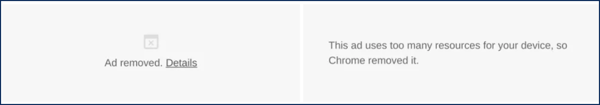
Why does Chrome apply heavy ad intervention?
User experience is everything in the tech industry. People today know they have choices. If technology delivers a bad experience, visitors not only go elsewhere; they will share that bad experience with others.
Heavy Ads: Bad for Users
Ads that meet these heavy ad criteria use a lot of a device's resources and deliver a bad user experience. They may slow down processing, use up limited data, drain device batteries, and cause freezes.
Heavy Ad: Worse for Google
Google has marketed itself as a proponent of a good user experience, so intervening when ads cause website misery is aligned with their values. A bad ad experience is also bad for their bottom line, as it encourages people to adopt adblockers. The use of adblockers costs Google many millions of dollars every year.
Heavy Ads: Worst for Publishers
As publishers, we have to be concerned about adblockers. Bad ad experiences push more of our valued audience toward these solutions -- increasing adblock revenue losses. We lose visitor trust, as we're working to build meaningful relationships with them.
You can control your own content experience to reduce your contribution to adblocker downloads. But others don't or won't, affecting all of us.
Chrome's anti-heavy ad intervention may seem like another obstacle to manage. But it's good for publishers. It makes those hurting the industry play by the rules.
This is not a new feature, but Google's Chrome team continues to improve it. It first went live in August of 2020. It is available on Chrome 84 and later versions.
What does a removed heavy ad look like?
If an ad runs as it should, you'll see an ad load within the iframe. But if the ad isn restricted by the browser, you'll see an "ad removed" notice.
Chrome could remove an ad for other reasons, so you can confirm that a heavy ad was the culprit by clicking the link to see why Chrome removed the ad if it doesn't state the reason in the window.
Heavy ads will have a detail reason such as: "This ad uses too many resources for your device, so Chrome removed it."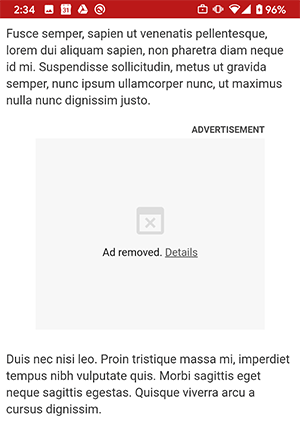
How does Chrome heavy ad intervention impact publishers?
Heavy ad restrictions can impact any publisher, but there is no cause for panic. Many publishers will notice no difference because they may already be managing ad performance and preventing heavy ads.
Google estimates that only around .3% ads are heavy, and that percentage should continue to drop as advertisers become more aware of heavy ad criteria.
If heavy ads only make up around .3% of ads, you may wonder why this is an issue Chrome seeks to resolve.
As it turns out, despite being a minuscule share of ads, they collectively use up 27% of network data and 28% of CPU, according to Chromium research.
Chromium is an open source browser project maintained by Google on which Chrome and Microsoft Edge are built.
How do I test if heavy ads are on my website?
Ads are just another form of web content, so you can use a tool such as the Publisher Ads Audit by Lighthouse. This tool gives content an overall score and specific issues you may need to address to improve the visitor's experience. Checking your ad performance may be one of these recommendations.
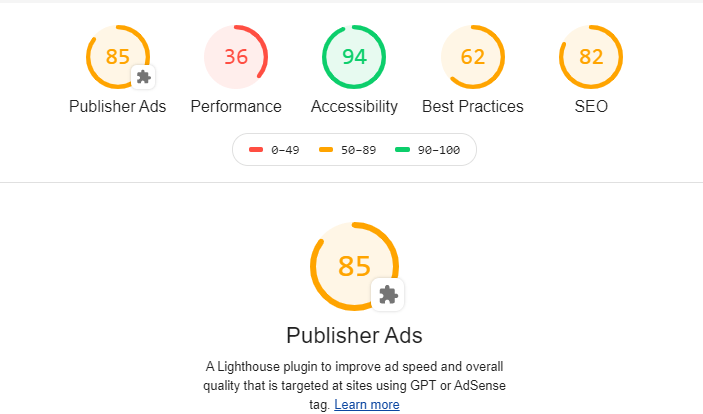
You can also use heavy-ads.glitch.me or AdValify to test a specific page's content. Note: You will need to clear your browser history if testing a single page repeatedly.
Will I be notified when Chrome removes an ad?
Yes. and No.
Interventions are reported on the reporting API under the name "intervention". You can set up a Reporting API to notify you via a post request. You'll need to set up a Reporting-Endpoints header in the HTTP response.
Check the report regularly to see if you have any errors. In this report, watch for anomalies that may suggest an ad is not displaying on your page as you'd expect.
On occasion, you may have a visitor who notifies you of a bad ad experience or issue. As part of your visitor relationship management and retention strategy, you should certainly respond quickly and gratefully. People who take the time to let you know care about your brand even if their written words sound harsh.
What should publishers do to avoid heavy ads?
We've been working in the publishing industry for some time. We've seen a lot of revenue lost because publishers are unaware of poor ad performance on their sites. We recommend that all publishers take the following steps.
- If you sell ad space directly to advertisers, create an educational document you can send to all new advertisers. Let them know, Chrome may block their ads on your website in certain circumstances. Ask them to learn "What Is a Heavy Ad" and how to avoid them.
- If you run ads on another site, make sure your ads are properly compressed and no larger than 4MB. Pay extra attention to video and media-rich ad formats.
- Navigate your website using Chrome. Enable the chrome://flags/#enable-heavy-ad-intervention to make sure the intervention is turned on. Users can turn it off.
- Regularly check your report or work with a 3rd party company that monitors your ads and informs you of heavy ads on your website or provides you with technology that self-monitors ad performance and revenues.
- If you use Google ads, leverage the Google Publisher Console for ad audits and greater insight. Understand Google Pagespeed Insights and Core Web Vitals.
Want to maximize your ad revenue?
Whatever your ad strategy, Admiral's Visitor Relationship Management (VRM) platform can grow revenue, visitor engagement, and new revenue channels. Admiral VRM includes the industry's premier adblock recovery solution, offering full-stack recovery that outperforms competitors by 5-9X on a revenue RPM basis.
Find out how your ads are performing right now by scheduling a demo of Admiral's VRM.





