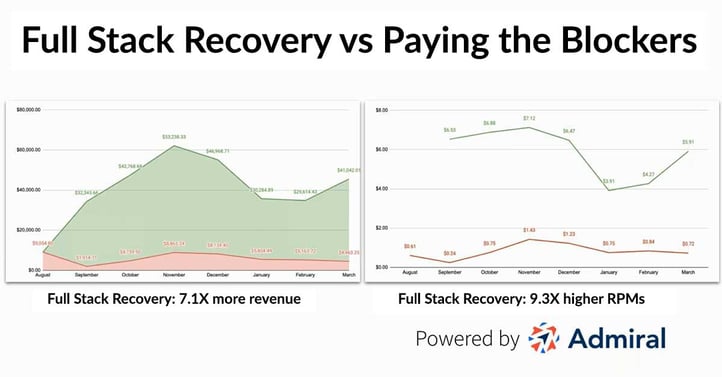Adblockers can break, disrupt, or filter our many aspects of a website that go beyond merely blocking ads. (TL;DR jump to list)
>>> Update: This list now goes to eleven! There's been a good bit of talk lately about the impact of adblockers on affiliate links (source links below).
Ad blocking continues to grow worldwide – and so too does the list of reasons for its adoption. Today visitors use ad blockers for an onslaught of reasons that go beyond the initial desire to block intrusive ads.
With the market-wide consolidation and growing sophistication of blockers, it’s become commonplace for blockers to do far more than simply block ads– privacy and security protection, faster load times have become an integral part of most blockers’ value propositions.
Blockers use thousands of complex filters to block undesired components of websites from users’ view. These filters are typically based on open-source lists of URIs and CSS selectors like EasyList. Such lists are large and updated frequently to keep up with the intricate and fast-paced world of ad-tech.
Often, adblock features can have unintended consequences for both users and publishers.
Site breakages are so common that popular blockers like AdBlock Plus and Adblock even preemptively include instructions for their users for when they encounter these issues. And the web is full of posts and help forums discussing ways adblockers can interrupt or modify content.
In most instances, to resolve these interferences, visitors’ are simply instructed to abandon or disable their blocker while visiting the broken site (Also called allowlisting).
However, how many users cannot tell if an error is based on their own adblock settings, and can blame the publisher or website for the bad experience.
Even AdBlock's Post-uninstall survey includes site breakages as a reason why some users may choose to not use the blocker anymore.

Generally, the mentions of adblock disruption are isolated to a particular feature or use case. Many publishers are not aware of the variety of ways their site, content, and ability to fund their business can be affected.
Top 10 ways adblock technology can impact websites beyond adblocking:
- Non-Ad Elements & Styling
- Images
- Video
- Visitor Registration & Premium Content
- Promotional Banners & Pop-Ups
- Third-Party Scripts
- Analytics
- Authentication & Security
- Checkout & Payment Pages
- Breaking or stripping affiliate links
- Adblockers Showing Their Own Ads
1) Non-Ad Elements & Styling
Blockers sometimes mistakenly block non-ad elements because the file may have certain ad-related terms in its name, such as "banner" or "adtech" according to discussions in Stack Overflow. One adblock extension reportedly blocks all content that uses "/ad/" in the URL.
Another adblock power-user site explains how users can block:
- static content,
- most CSS elements,
- user-generated content,
- Dynamically generated content
They share these examples of removing a ‘download Slack’ banner, blocking specific feed elements on GitHub, and removing elements anywhere on the page that contained customer criteria the user could set.
When crucial content or styling is removed, your website could look drastically different. Here's a reported issue of ad blockers interfering with styling via Google Fonts API.
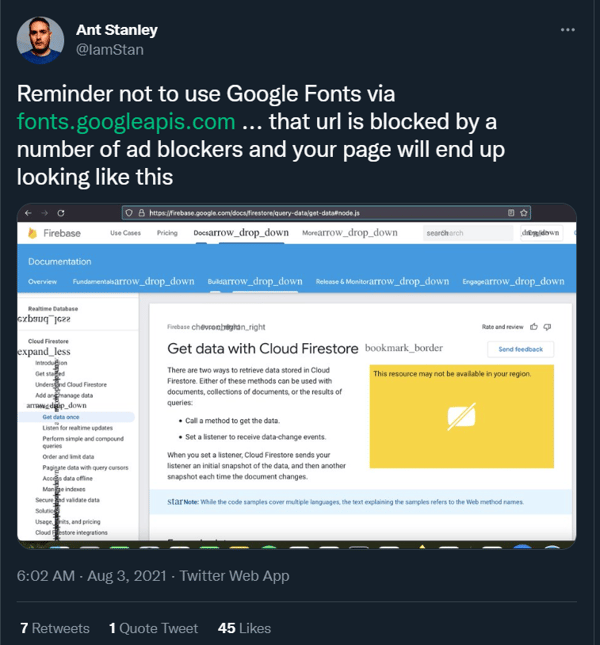
2) Images
Images with common ad dimensions in the file name, e.g. 'picture_720_90.png' or 'picture_300x250.jpg' can be broken by ad block filters. This may leave your ad blocking visitors with an inferior browsing experience, many without ever realizing they brought the cause in their own browser.
That said, there are some steps publishers can take to prevent ad blockers from hiding images such as crawling their site to rename images that contain ad-related keywords or banner dimensions.
However, these efforts can be costly for publishers. and any audit would need to be conducted on a recurring basis to keep up with the ever-changing filters blockers use. As a general rule of thumb, publishers can assume that their ad-blocking visitors are unaware of a broken display/hidden images unless notified.
3) Video
In the era of digital saturation and stunted attention spans, embedded videos have become a marketing standout for growing engagement and time on site. Pre-roll is a highly-coveted ad medium that can be very profitable for publishers–it comes as no surprise that blockers target on-site video ads with pre-roll. However, in their attempts, blockers have been shown to break on-site videos before.
Videos on free video streaming sites are most commonly disrupted by blockers. Reddit is full of threads on how to resolve these blockages– like this thread on a free anime streaming site broken by blockers, and these threads on blockers breaking the site fmovies.to.
However, for other ad blocking visitors that may not be as technically inclined as those Redditors, it is much easier to use a different site than troubleshooting and researching for a solution. For every active user that investigates and tweaks their adblocker, there are likely 1000’s who just leave the website due to the impaired experience.
In 2020, Edge users with Adblock extensions even reported black screens when attempting to view YouTube videos.
While these specific errors may have since been resolved by blockers, how many impacted visitors wrongly blamed the site and left rather than investigate and inspect the page source to find the third-party calls blocked by their adblocker?
If a video platform as well-established as YouTube can be blocked– how do native videos fare? There have been instances where blockers prevent the video from being shown in full screen. It’s hard to imagine that a user would attribute a single broken button to their own blocker.
An additional aspect of video is that the blockers that monetize via Acceptable Ads, do not allow video, so the publisher is losing out on some of the most premium CPMs. That’s where a top, full-stack anti-adblock solution like Admiral can recover your video ad revenue.
4) Visitor Registration & Premium Content
For publishers working to diversify their revenue stream via registered or paid subscribers, blockers can disrupt this valuable first-party infrastructure.
Reliable user entry points are the lifeblood for a prospering subscription business. Interference with registration forms disadvantages both the publisher and visitor, adding unnecessary friction and distrust to the relationship. You may never get a second chance with that visitor.
Publishers launching subscriptions should also be aware that blockers can use various filter lists to circumvent paywalls like this anti-paywall filter list.
Even though this is not yet commonplace, bypassing paywalls is a hot topic. Detecting those users and encouraging them to allowlist your site can help both ad revenue and potential subscription revenue.
For now, the visitors looking to bypass your paywall often do research to do so– which could suggest they value your gated content enough to make an effort. Publishers running subscriptions should be proactively asking these highly engaged visitors for their support in one form or another.
Admiral VRM provides many options to create a value exchange with adblock users, from subscriptions to newsletter signups, social follows, app downloads, registration walls, and more.
5) Promotional Banners & Interstitials
Moreover, blockers can even be configured to remove promotional banners and popups– even the ones strategically designed to benefit users with special offers or one-time discounts– all of which are key to running a successful subscription or newsletter campaign.
This article, published by FreeCodeCamp.org details how to block those popups in great detail. However, many blockers will attempt to do this by default; here’s an archived issue caused by AdblockforChrome's default configuration.
With the advent of powerful content blockers, publishers can no longer assume total visibility of their special offers, especially if they do not engage adblockers directly to build a mutually beneficial relationship.
6) Third Party Scripts
Ad and privacy blockers have become so robust in their ability to modify various content types that they are more frequently being generalized as content blockers. Some of these content blockers can be set to block all third-party scripts and frames, including YouTube, Wistia, GoToMeeting, and more.
On-site advertising & tracking is no longer the only target– blockers can now even remove types of events or posts from specific authors from social media feeds like LinkedIn, Twitter, Facebook, and Youtube.
This interrupts the conversion tracking for the effectiveness of social posts to drive people to your site. Even in mobile blocking, a slightly-less popular type of blocking, there have been reports of these blockers breaking Spotify.
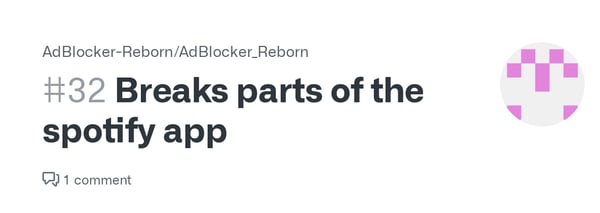
Another recent example is the blocking of the Comscore script in the Easy Privacy blocklist used by most major adblock vendors. 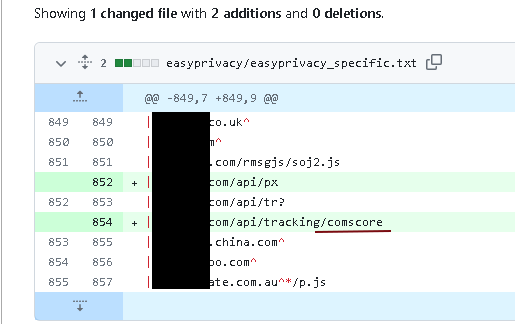
7) Analytics
Providing valued, digital content for your visitors hinges on having relevant data and tracking in place. In the privacy-sensitive data landscape, more and more visitors have switched to using blockers that incorporate filters from lists such as EasyPrivacy List that target and block common Analytics calls.
True trackers typically leverage 3rd-party cookies– yet not all will be used to serve targeted ads or stalk your behavior across the web. Many “trackers” are cautiously used by content writers and publishers to make improvements to the website and understand the 1st-party state of a visitor (e.g. logged in).
When blockers wipe out all trackers, they play a role in preventing sites from learning what their visitors prefer and therein slow improvements to the site and/or entire business model to benefit visitors.
Some blockers even block Facebook Pixels, which when combined with the recent changes to IOS make measuring your Return on Ad Spend (RoAS) incredibly difficult.
For instance, most blockers offer the ability to obstruct parts or all of Google Analytics (GA) calls. The majority of ad blockers have options to block GA and block attempts from the GA JavaScript library to send or retrieve data from analytics servers.
If you use google analytics for traffic insights beware that your blocking audience may be preventing the gtag.js and analytics.js scripts from loading when analyzing data. Even tools such as Google Tag Manager are often blocked, despite just being a container.
When it comes to data blocking, commonplace is an understatement. Not only will the rudimentary tracking protection features in Mozilla Firefox and Safari automatically block Google Analytics, but many ad blockers now include options to ban cookie-collection consent banners.
The site I-dont-care-about-cookies empowers adblocking software and browsers to filter out cookie consent messages:
8) Authentication & Security
Ad and data blockers (ie content blockers) require permission to read and change your visitors’ data. This is absolutely vital to their functionality. Although, for their users, this could be a security vulnerability and your visitors’ password/login data could be jeopardized.
While by no means a mainstream practice, some adblock vendors have recorded data on their users and then sold that data behind users' backs (Read more about Stylish privacy breach in 2018).
Even four years later, there are still a handful of malicious extensions masquerading as ad block technology to steal unsuspecting users’ data. Some blockers even warn against installing their scam copycat versions as their sole intention is to steal user data for profit.
9) Checkout & Payment Pages
Do you have an eCommerce branch of your site or run subscriptions through a payment processor? Checkout seems an odd target for ad blockers, yet there have been countless reports of blockers interfering with checkout pages, sometimes breaking them entirely.
In some instances, blockers are blocking checkout fraud detection or payment processing systems in whole. In these instances where blockers break payment processing, it is typically fixable with tedious filter customization, but how many users really want to fiddle with that all the time? Trust is critical when it comes to getting users to input their payment information, especially for the first time. Any hiccups or oddities with the payment processing, and they may not trust the site again.
Read more: Ultimate Adblock Revenue Recovery Guide
Or check out a live demo of Admiral in action. Request a demo today:
10) Broken Affiliate Links
Reports from various sources here, here, and here. indicate that adblockers can break or strip affiliate links, effectively cutting off the tracking mechanisms vital for attributing sales and commissions. When these links are disrupted, publishers lose revenue because their referrals go unrecognized, and miss out on the commissions they would have earned.A
This issue is increasingly concerning for content creators who rely on affiliate income, as it highlights the delicate balance between user experience and monetization in the digital ecosystem.
11) A Note on the Impact of Serving Ads to Fund Adblockers
While acceptable-ad reinsertion isn’t technically something blockers break but rather something they do, it funds blocker companies yet remains rather hidden from common knowledge.
Several popular blockers like Adblock Plus and Adblock, owned by Eyeo, gather information on their users to run their own ad-serving business through the adblock tool. They take money from popular publishers to share in the ad revenue if the publisher allows their ads to be shown– this is called Acceptable Ad reinsertion. Eyeo's chief enforcer in this approach is Blockthrough.com, acquired by Eyeo in 2022.
The process removes video ads, limits the number of ads on a page, limits the size and format of ads, can have difficulty filling inventory, and ultimately delivers a lower CPM set similar to remnant inventory.
In some sense, “ad reinsertion” is a euphemism for “paying off the adblock makers” (or their partners). A senior UK politician involved with media oversight referred to the practice as a “modern-day protection racket”, and the IAB Chairman called it “an extortion racket”.
Any ad that has not been approved is blocked and instead replaced with an advertisement served by the blockers, or by intermediaries who pay the adblock companies.
Admiral's full-stack recovery and Acceptable Ads can run simultaneously for publishers, similar to how an AdOp welcomes multiple bidders for yield optimization. It also provides great data for comparing the efficacy of both options side-by-side.
We enthusiastically recommend the engagement, full-stack allowlist-based approach when we consult, as it:
- outperforms ad reinsertion significantly on an RPM revenue basis,
- is overtly consent-based rather than assumed-consent,
- does not fund future attacks on publishers,
- leverages your full ad stack, not inventory limited by format, size, frequency,
- Is a consistent position for your DMCA access control rights, and
- is a more visitor and relationship-centric part of our overall VRM vision, which includes consent-based options for visitors at every step of the reader journey, including social, email, subscriptions, donations GDPR consent, and more.
Discover more:
- Recorded webinar on Next-Level Adblock Recovery
- Head-to-Head Adblock Recovery Case Study comparison of Admiral Full-Stack Recovery in combo with Acceptable Ads
To learn more about your options for recovering adblock revenue, or how Admiral’s VRM platform can make it easy to engage visitors in more profitable relationships, schedule a time for a demo.