In the ever-expanding digital landscape, website owners and content creators face the challenge of effectively monetizing their online presence. Understanding key metrics like RPM and CPM is crucial for optimizing revenue generation strategies and comparing them to industry benchmarks.
In this blog post, we'll delve into the definitions of CPM and RPM, explain how to calculate them, and explore the benefits of utilizing these metrics for website monetization.
What is RPM?
RPM stands for "Revenue Per Mille" and is a metric digital publishers use to measure the revenue earned per 1000 pageviews on a website.
It is a measure of revenue earned by a web publisher, (the sell-side).
Some prefer to use the term Page RPM to emphasize that it is a measure of revenue per number of page views, and is not limited by impressions or even ads.
RPM Measures Multiple Revenue Sources
RPM may include any revenue generated per 1000 pageviews. It can account for the sum of paid subscription revenue, affiliate revenue, recovered adblock revenue, eCommerce, ad revenue, and more.
In some cases, various monetization techniques may complement each other, so one visitor may be generating ad impressions, while another prefers an ad-free paid subscription. By monitoring the Page RPM metric, the publisher can more holistically measure the value of the traffic across segments, the web experience, and the publishers' overall revenue efforts.
This essential gauge helps website owners gain valuable insights into the effectiveness of their monetization efforts.
How to Calculate RPM
RPM = (Web Revenue / Number of Pageviews) x 1000
To calculate the RPM formula, you need to know the total revenue generated from the website within a specific period and the total number of pageviews during that period. Divide the revenue by the number of page views, and then multiply the result by 1000 to obtain the RPM.
What is CPM?
CPM stands for "Cost Per Mille" and is used in the ad industry to represent the cost per 1,000 ad impressions.
CPM is typically used by the buy-side, (the advertiser, or the brand). It is commonly used by ad agencies who purchase, recommend, or place ad buys for their clients. It is also used by Adtech vendors, networks, and exchanges, in discussions of the costs of an ad campaign.
How to calculate CPM
CPM = (Cost of the campaign / Number of impressions) * 1000
An example of the CPM formula: if it costs you $500 to purchase 400,000 ad impressions, your CPM is ($500 / 400,000) x 1000, equaling $1.25 CPM (cost per thousand impressions).
Benefits of Using RPM and CPM:
-
Revenue Optimization: RPM allows website owners to analyze their revenue generation strategies more effectively. By tracking RPM, publishers can identify which pages or sections of their website generate the most revenue per 1000 page views. This enables optimization of content and ad placement to maximize revenue potential.
RPM helps analyze the effectiveness of one revenue generation method vs. another, across equal pageviews. For example, in this head-to-head revenue case study, we compared the revenue generated using two different methods of adblock recovery separately as well as the value of using both methods together./Case%20Studies/Case-study_Admiral_vs_Alternative_revenue-recovery.png?width=1200&height=628&name=Case-study_Admiral_vs_Alternative_revenue-recovery.png)
-
Effective Ad Campaign Planning: CPM provides advertisers with valuable information about the cost-effectiveness of their campaigns. Advertisers can determine the most suitable platforms to invest their advertising budgets by comparing CPM rates across different websites or ad networks. It helps them make informed decisions and allocate resources wisely for improved ROI.
- Holistic Revenue Planning: RPM provides an overall revenue picture and allows you to measure the average revenue per visitor (ARPV). (See also: How to Increase ARPV)
Monetization streams often complement each other, so one visitor segment may generate ad impressions, while another views ad-free pages via their paid subscription status. By monitoring the Page RPM metric, a publisher can more holistically measure the value of the traffic across segments, the web experience, and the publishers' overall revenue efforts.
-
Performance Evaluation: RPM and CPM metrics provide a quantitative basis for evaluating the performance of both websites and ad campaigns. Website owners can assess the effectiveness of different website monetization strategies, identify underperforming areas, and make data-driven decisions to enhance overall revenue streams. Advertisers can monitor the cost efficiency of their campaigns, optimize targeting, and refine ad creatives to achieve better results.
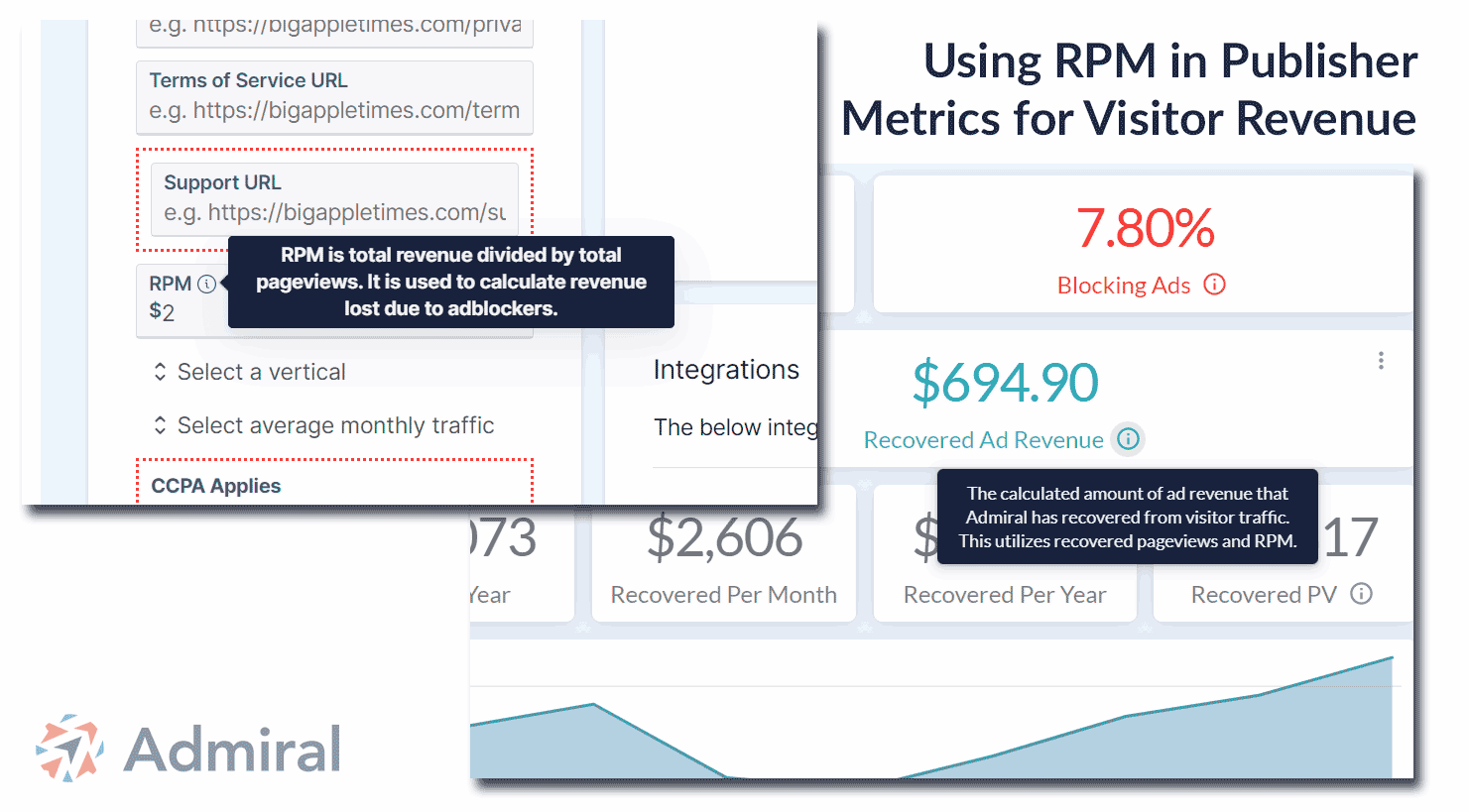 Example - Admiral's Publisher Revenue Dashboard uses RPM as one way to view recovered revenue and adblock revenue losses per 1000 page views.
Example - Admiral's Publisher Revenue Dashboard uses RPM as one way to view recovered revenue and adblock revenue losses per 1000 page views. -
Transparent Pricing: CPM acts as a standardized metric that promotes transparency and fairness in the advertising industry. Advertisers can compare CPM rates across various platforms, ensuring they pay a reasonable price for 1000 ad impressions. Website owners can negotiate advertising deals based on CPM rates, fostering a more transparent marketplace for both parties.
How Admiral Helps Publishers Improve RPM and ARPV
Admiral is focused on helping publishers build sustainable revenues and visitor relationships. Visitors come for many reasons and will support their favorite publishers in different ways.
Admiral makes it much easier to manage revenue growth, with a more consistent experience for your visitors. The right offer, at the right time, with one tag to install, one consistent visitor experience for users, and one publisher revenue dashboard integrating the data.
Why use 5 technologies from five vendors that don't even talk with each other? Admiral can drive subscriptions, manage privacy consent, grow email signups, donations, adblock recovery revenues, social follows, and more.
Schedule a demo of Admiral VRM today.





