Overview
Ad blockers, tracker blockers and privacy blockers each have a core focus, but the lines are blurring as feature sets grow and consumers become more aware of their options. At the heart of each, however, is a user consent-driven approach to the relationships between sites and visitors.
The internet harbors an unlimited amount of data and is a primary gateway used by businesses to grow relationships with potential customers. Innovations in user behavior tracking, ad serving, AI, and data collection have allowed businesses to better target and personalize their offers, as well as collect much more data about consumer behavior, intent, and web history.
As a result, online users are paying closer attention to how far companies have gone to collect and use visitor data, and what requires overt privacy consent.
See also: FAQ for Privacy Consent Management
Additionally, as businesses continued to seek creative ways to get their digital ads viewed, consumers felt many ads were annoying, misleading, overwhelming, or just poorly designed. Many are eager to have more control over their web experience, and consensual options for engaging with websites they enjoy.
These trends have resulted in the adoption of a variety of adblock technology, privacy blockers, and ad tracker blockers, each with a unique purpose and features. Typically available as extensions, these blocking add-ons, such as AdBlock Plus and Privacy Badger, can be found on all major browsers and installed by users quickly.
What does Adblock Block?
Ad blockers block online ads from being viewed based on a variety of factors, allowing a user to have more control over ads viewed on mobile or desktop. Key ad blocking features include blocking ads by specific URL, blocking by specific adtech vendors, or blocking by ad unit size and type. Some ad blockers block primarily annoying ads, pop up ads, auto-play videos ads, while other ad blockers block every instance of advertising on a site.

Other common features of ad blocking apps and software include whitelisting specific websites to support content creators, allowing ads following "Acceptable Ads" guidelines, and basic tools for blocking access to malicious websites or annoyances.
Unfortunately, adblock technology can block or break more than intended. See: 10 Ways Adblockers Break, Disrupt, or Impact Websites
Ad blockers are most typically free and easy-to-install browser extensions, such as AdBlock Plus, uBlock, Adblocker Ultimate or AdBlockPlus. Ad blockers can also be standalone adblock apps such as AdGuard or AdLock, network DNS filters, or even hardware solutions. Basic ad blocking features are also built into popular browsers out-of-the-box, including Google Chrome adblock, Firefox adblock, Safari adblock, or Edge settings to block pop-up ads.
Also, see our comprehensive Adblock Revenue Recovery Guide for Publishers
What does a Tracker Blocker Block?
A tracker blocker is software or browser settings that limit programmatic trackers from capturing and recording a user's online activity, often used to build a profile to better personalize and target digital ads to.
Most websites track visitors, clicks, page views, and often use 3rd party tracking tools to personalize site experience or target ads to consumers based on past web history and visits. Consumer surveys has consistently informed businesses that visitors prefer a personalized experience, which requires some data on user preferences. This tracking occurs without visible indicators, and most online users never know when they are being tracked or the full extent of it. As ad retargeting has gotten more precise, consumers have become concerned at just how quickly advertisers know their every online step.
![]()
An online privacy survey suggests users are also concerned that a data storage breach of this accumulated information could result in their personal online history or sensitive data being exposed.
Ad tracking blocker features can include hiding user search queries from publishers, anonymous web surfing, sending do-no-track header information, deleting third-party cookies, hiding a user's IP address, and more. Blocking the tracker information can have a substantial impact on publisher ad eCPM since brands pay a premium for ads personalized to specific user segments.
Related: 7 Ways Apple's Privacy Change Impacts Email Newsletters and 5 Questions about the Safari Intelligent Tracking Prevention (ITP) code.
What is a Privacy Blocker?
A privacy blocker often encompasses features of both ad blockers and tracker blockers, and the term can serve as an umbrella for a set of features designed to protect a user's online privacy first and foremost. Privacy blockers are particularly focused on preventing third-party cookies and scripts.
Popular privacy blockers include Ghostery, Disconnect, and Privacy Badger, an initiative of the Electronic Frontier Foundation. Approaches include filtering by lists of known tracking sites, quantifying the number of requests by third-party sites, or using an algorithm to learn which sites are tracking a user.
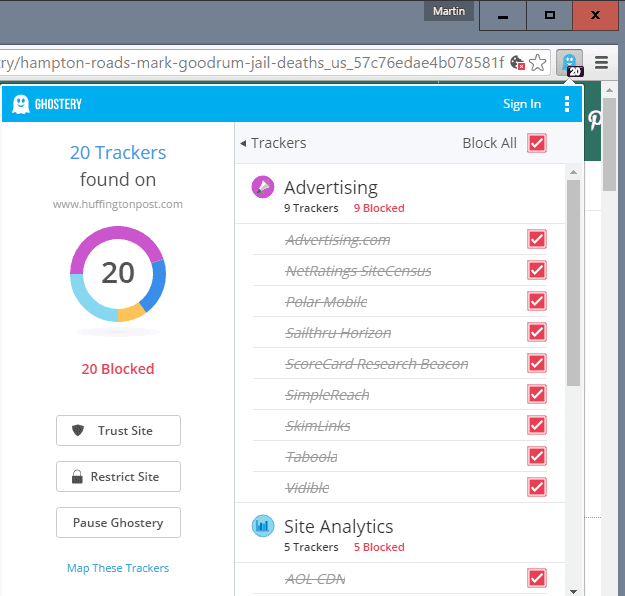
The focus of privacy blockers is evident in this commitment from Privacy Badger to "...automatically analyze and block any tracker or ad that violated the principle of user consent". The focus being on consent versus avoiding annoyance, user experience, or ad frequency. Admiral's platform offers a bridge of both a fully accredited consent management platform (CPM) with adblock revenue recovery and growth options for publishers, built on overt user consent. Competitors using only an ad reinsertion recovery model, built on Acceptable Ads replacements, are not proactively consented to by users, their default is to assume consent.
Interested in sizing the impact of adblockers on your digital publishing business? Today? For free?
With a single copy/paste of a one-line tag or our WordPress Plugin, you can immediately start detecting adblock visitors, blocked ad impressions, block adblockers, and calculate lost revenue down to the penny. Admiral's anti-ad block solution drives higher recovery RPM than any other solution on the market, and we're happy to demonstrate it with your own site and ad stack.
Admiral can automate ad revenue recovery in less than 24 hours.





